In the summer of 2018, Google announced the latest version of search ads: Responsive Search Ads (RSAs). This new type of Ad was designed with machine learning in mind and would be replacing the traditional Expanded Text Ads (ETAs), which were sunsetted on the 30th June 2022. This means you are no longer able to create or edit existing ETAs (although ETAs created before this date are still eligible to run).
What exactly are responsive search ads?
In contrast to traditional ETAs, where you write a maximum of three headlines and two descriptions to create one static ad text, with RSAs you can write up to 15 different headlines and up to four different descriptions. Collectively, those headlines and descriptions can be arranged into over 40,000 different combinations, meaning the testing capabilities are fantastic!
Google will then automatically test these different combinations to learn which combinations perform best. Over time, your RSAs will serve the best message to different searchers depending on the keyword used, device, past browsing behaviour and other signals.
How do I create responsive search ads in Google Ads?
To create an RSA, click on the plus sign within the Ads section of a campaign or Ad group.
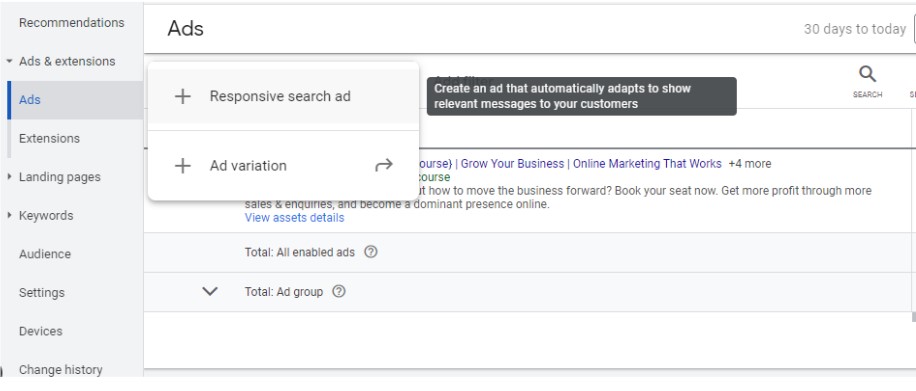
You’ll then be asked to supply a set of different assets — the Ad’s Final URL, the display URL Path Fields, up to 15 different headlines and up to four descriptions. You can also add a tracking template / UTM Code by expanding the Ad URL options.
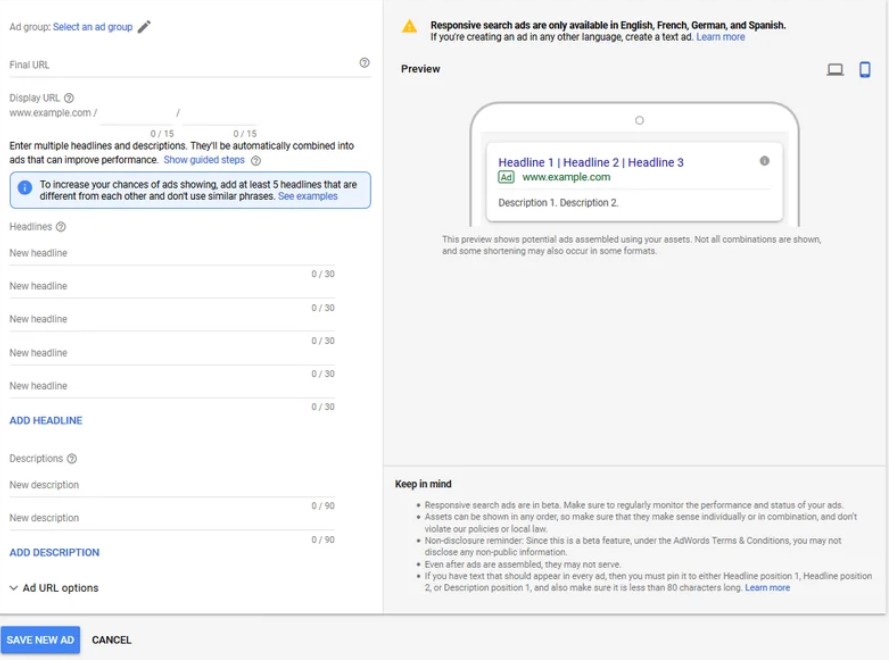
Hit “Save New Ad” and your new RSA will be reviewed and, if approved, go live!
Responsive Search Ads: Frequently Asked Questions
Will RSAs always show all 3 headlines and 2 descriptions?
The simple answer is no. It depends on a number of factors such as screen size and how busy the Search Engine Results Page (SERP) is. So don’t always expect to see your 3rd Headline or 2nd description. That being said, the RSA will always show at least 2 headlines and one description.
How do Google’s responsive search ads perform?
Google states that RSAs have a 5 – 15% higher Click Through Rate (CTR) compared to ETAs. This is a ballpark figure and clearly not all advertisers will see the same results, but as long as you follow the tips set out below you should see a benefit in using RSAs.
Tips and best practices for Google responsive search ads
1. Add the maximum number of headlines and descriptions
The benefit of RSAs is that they allow for more combinations of assets and testing than traditional ESAs. You can test up to 15 headlines and up to 4 descriptions at once – so use them!
2. Highlight something unique in each headline & description
If your headlines or descriptions are too similar, Google will likely not serve your RSA. Below are some examples of the type of messaging to use:
- Highlight benefits, offers and calls to action
- Include at least two keywords in your headlines
- Have three or more headlines that do not include any keywords you are bidding on
- Focus on highlighting the value of your product or service
- Vary the length of your headlines and descriptions. This will increase the chances of serving a 3rd headline or 2nd description
- Avoid repetitive language or the same call to action
3. You can pin headlines and descriptions to specific positions in RSAs
The nature of RSAs is for Google to test different headlines in different positions (1, 2 and 3). This means that headlines wont show all the time. The same can be said for your descriptions. However, if you have a specific headline or description that you always want to show, you can pin that asset. We recommend keeping the pinning to a minimum as pinning just one headline reduces the amount of testing Google can do by over 75%.
4. Keep your high-performing expanded text ads
Although you can no longer create or edit ETAs, you can still serve them on the search network. It’s a good idea to review which ETAs have performed best so that you can continue to run them alongside your RSAs. It’s also a good idea to review high-performing ETA assets which will help you create your RSA headlines and descriptions.
6. Test only one responsive search ad per Ad Group
Testing more than one RSA can prevent your ads from testing different combinations of assets and will slow down the optimisation of your RSAs.


