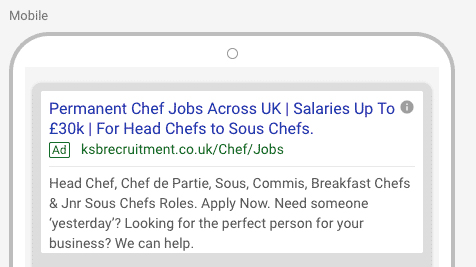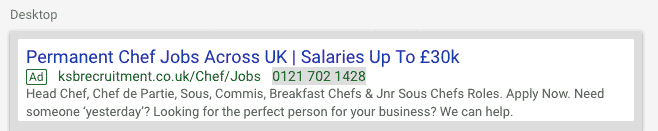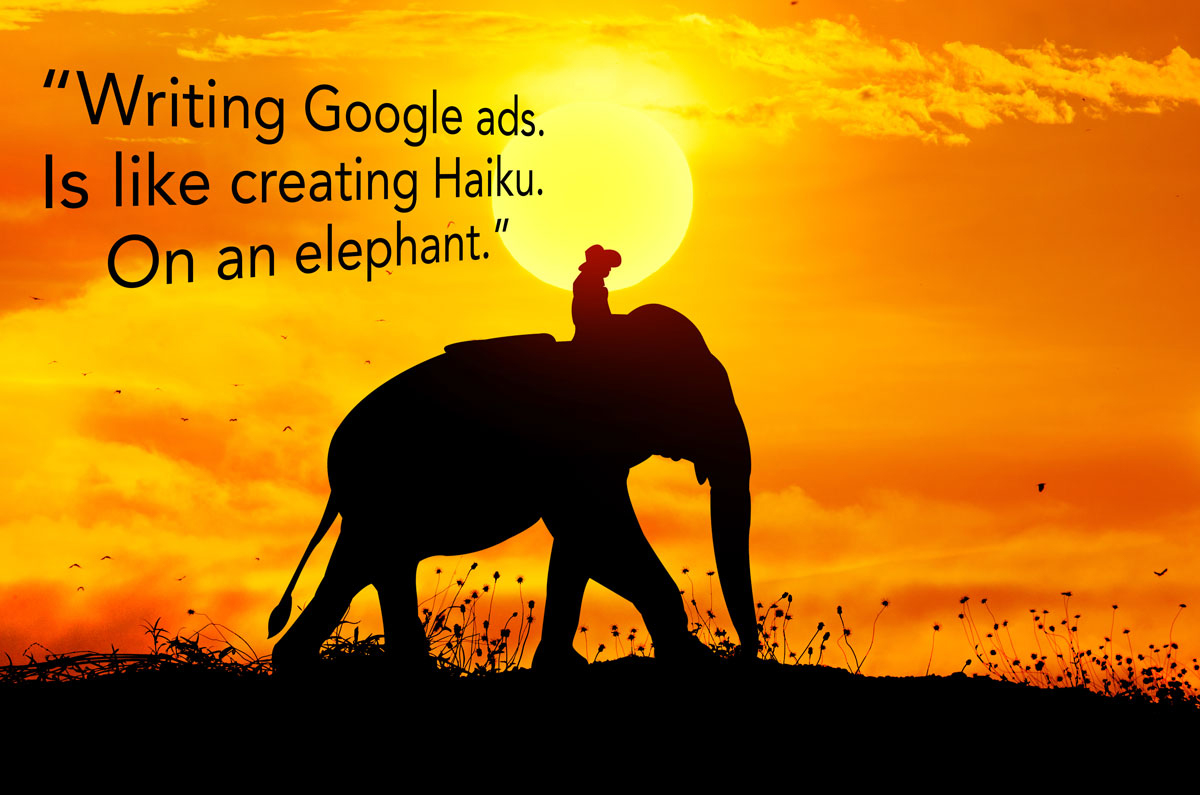“Writing Google ads.
Is like creating Haiku.
On an elephant.”
“You are restricted
By the length of the ad fields.
Then they don’t all show.”
I have written this blog post to help customers who ask how to write Google Text ads.
This article is about the technical character limits of the Google Text ads.
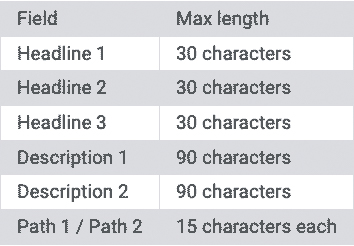
NOTE: Not all the 7 advert sections show at all times. Depending on the device and screen size your advert will show different info.
When Google shows all the info your advert will be laid out like this:
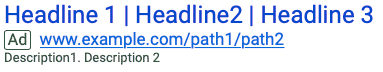
Often Google will show less information so when writing your advert anticipate not seeing all your advert sections.
Here is a smaller advert format:
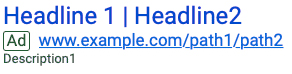
Here are a couple of real examples fo the same advert showing in different formats: