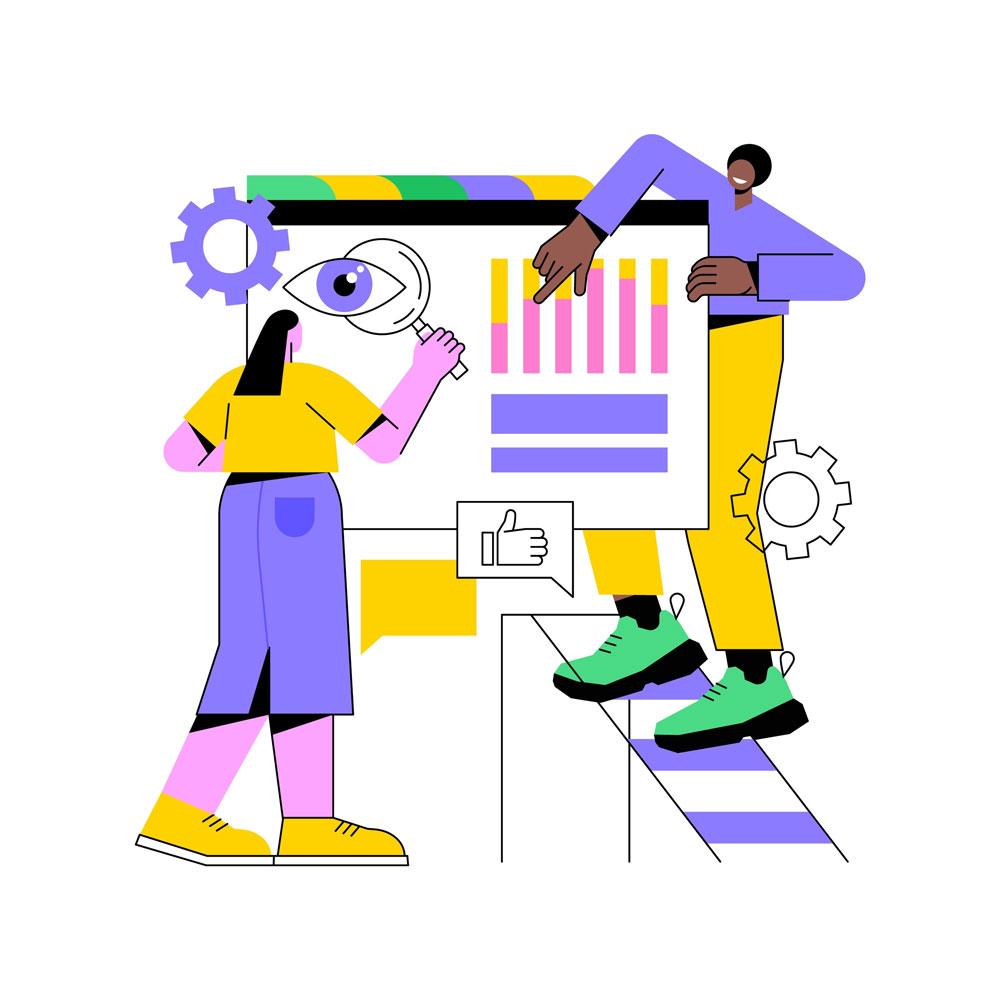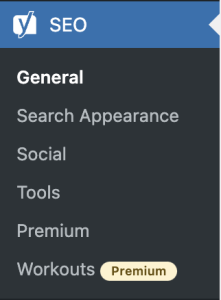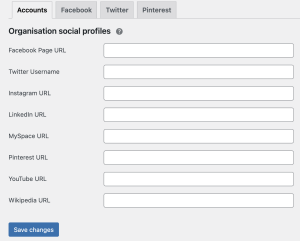Give users more information about who you are and make your business stand out more on Google searches by adding social profiles to Google knowledge graph.
What is Google knowledge graph?
Google knowledge graph provides quick access for users to information related to the search term. It typically appears in a scroll area above the search or to the right of search results. Google tends to handle what goes into these search results, so it may not appear in all searches. However, there are some things you can do to help Google for when they do add quick access information to search terms relating to your business.
Below is a screenshot of Google knowledge graph for when users search for ‘Apple’. You can see relevant information about the company, as well as quick access to their social media profiles.
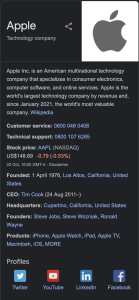
Adding social profiles to Google knowledge graph is a great way to showcase what you’re business is about as well as entice people to visit your profile and follow you for more.
Below is a step-by-step guide on how you can add your business’ social profiles to Google’s knowledge graph. You’ll need a WordPress website and the Yoast SEO plugin:
1. Log in to your WordPress website.
When you’re logged in, you will be in your ‘Dashboard’.
2. Click on ‘SEO’
On the left-hand side, you will see a menu. In that menu, click on ‘SEO’.
3. Click on ‘Social’
The ‘SEO’ settings will expand providing you with additional options. Click on ‘Social’.
4. Click on the ‘Accounts’ tab.
5. Enter your social profile information.
6. Click ‘Save Changes’.
Read more: How social media impacts your SEO »
If you would like to learn more about improving your online visibility why not sign up for our Digital Marketing Course.