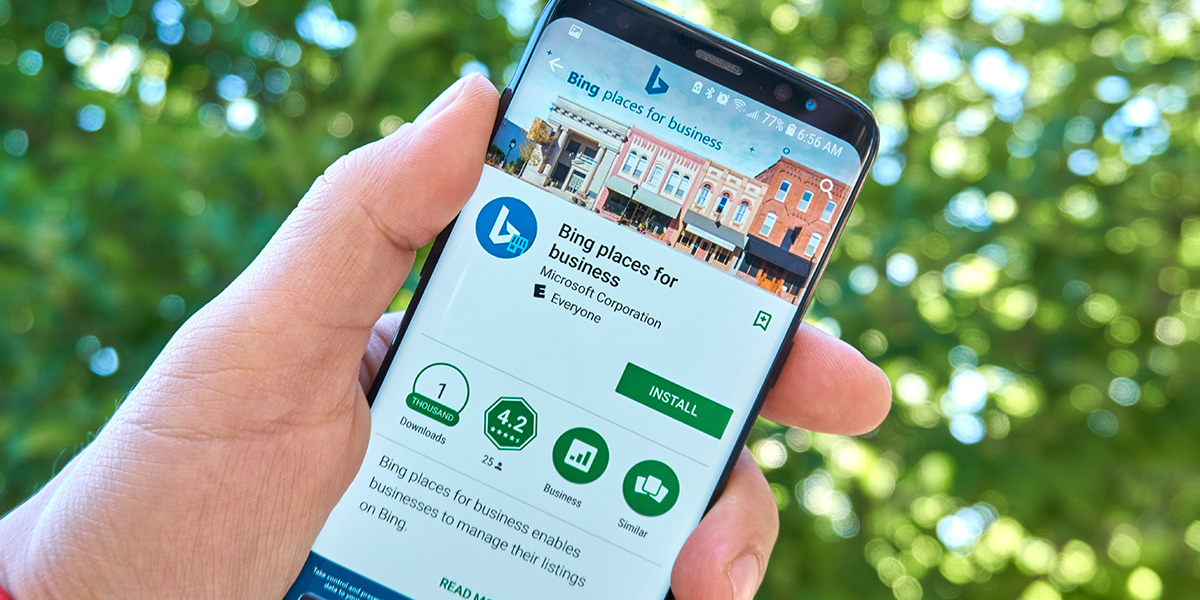Boost Your Online Visibility with Microsoft Business Listings: A Comprehensive SEO Guide
Are you struggling to gain visibility for your business online? In today’s competitive digital landscape, it’s essential to have an effective SEO strategy in place. And one often overlooked tool that can significantly boost your online visibility is Microsoft Business Listings. In this comprehensive SEO guide, we will delve into the power of Microsoft Business Listings and how it can help skyrocket your website’s rankings on search engines. We’ll explore the key features of this powerful tool, including how to create and optimise your business profile, manage customer reviews, and leverage local SEO to attract more customers. With step-by-step instructions and expert tips, you’ll learn how to harness the full potential of Microsoft Business Listings to enhance your online presence and drive more traffic to your website. Whether you’re a small local business or a global enterprise, this guide is your roadmap to unlocking the benefits of Microsoft Business Listings and taking your SEO game to new heights. Get ready to optimise your online visibility and attract more customers with this comprehensive SEO guide.
Why Microsoft Business Listings matter for SEO
In the world of search engine optimisation (SEO), having accurate and up-to-date business information is crucial. This is where Microsoft Business Listings come into play. By claiming and optimising your Microsoft Business Listing, you can improve your online visibility and increase your chances of appearing in local search results. With more and more consumers turning to search engines to find local businesses, it’s essential to have a strong presence in local search results. Microsoft Business Listings provide you with the opportunity to showcase your business information, such as address, phone number, and opening hours, directly on search engine results pages. This not only helps potential customers find your business easily but also signals to search engines that your business is legitimate and trustworthy. In turn, this can positively impact your website’s rankings in search results, driving more organic traffic to your site.
Setting up a Microsoft Business Listing is relatively straightforward. First, you need to create a Microsoft account if you don’t already have one. Then, you can claim your business listing by searching for your business on the Microsoft Business Profile website. Once you’ve claimed your listing, you can start optimising it for better SEO performance.
How to set up a Microsoft Business Listing
To set up your Microsoft Business Listing, follow these step-by-step instructions:
- Create a Microsoft account: If you don’t have one already, visit the Microsoft account creation page and sign up for an account. Make sure to choose an email address that is associated with your business.
- Search for your business: Go to the Microsoft Business Profile website and enter your business name and location in the search bar. If your business is already listed, you can claim it. If not, you can create a new listing.
- Claim your listing: If your business is already listed, you’ll need to claim it to gain control over the information. This involves verifying your ownership by phone, email, or postcard.
- Verify your business information: Once you’ve claimed your listing, review the existing information and make any necessary updates. Ensure that your business name, address, phone number, and website URL are accurate and consistent with your other online profiles.
- Add additional details: Take advantage of the additional fields available in your Microsoft Business Listing to provide more information about your business. This can include your business category, description, photos, and videos. The more complete and detailed your listing is, the better it will perform in search results.
By following these steps, you can set up a Microsoft Business Listing that is ready to be optimised for better SEO performance. But the work doesn’t stop there. To maximise the benefits of your listing, it’s important to optimise it further.
Optimising your Microsoft Business Listing for SEO
Optimising your Microsoft Business Listing for SEO involves several key steps. By following these best practices, you can improve your chances of ranking higher in local search results and attracting more customers.
- Choose relevant categories: Selecting the most appropriate business categories for your listing is crucial for better SEO performance. Microsoft Business Listings allow you to choose up to 10 categories, so make sure to select those that accurately represent your business offerings. Avoid choosing irrelevant or spammy categories, as this can negatively impact your rankings.
- Craft a compelling business description: Your business description is an opportunity to showcase your unique selling points and entice potential customers. Keep it concise, engaging, and keyword-rich. Include relevant keywords naturally throughout your description, but avoid keyword stuffing, as this can have a negative impact on your SEO.
- Upload high-quality photos and videos: Visual content plays a significant role in attracting and engaging users. Upload high-quality photos and videos that showcase your products, services, and the overall experience customers can expect from your business. Make sure to optimise your visual content by using descriptive file names and alt text that includes relevant keywords.
- Encourage customer reviews: Customer reviews not only provide valuable social proof but also impact your SEO performance. Encourage satisfied customers to leave reviews on your Microsoft Business Listing. Respond to all reviews, both positive and negative, in a timely and professional manner. This shows potential customers that you value feedback and are committed to providing excellent customer service.
- Monitor and update your listing regularly: Keeping your Microsoft Business Listing up to date is essential for maintaining good SEO performance. Regularly check your listing for accuracy and make any necessary updates. Update your business hours, contact information, and any other relevant details. This ensures that potential customers have access to the most accurate and current information about your business.
By following these optimisation tips, you can ensure that your Microsoft Business Listing is fully optimised for better SEO performance. But optimising your listing is just one piece of the puzzle. Managing customer reviews is another crucial aspect of boosting your online visibility.
Best practices for managing your Microsoft Business Listing
Managing customer reviews on your Microsoft Business Listing is essential for maintaining a positive online reputation and attracting more customers. Here are some best practices to follow:
- Monitor and respond to reviews: Regularly monitor your Microsoft Business Listing for new reviews. Respond to all reviews, both positive and negative, in a professional and timely manner. Thank customers for positive reviews and address any concerns or issues raised in negative reviews. This shows potential customers that you care about their feedback and are committed to providing excellent customer service.
- Encourage satisfied customers to leave reviews: Actively encourage satisfied customers to leave reviews on your Microsoft Business Listing. This can be done through various channels, such as email marketing campaigns, social media posts, or in-person requests. Make it easy for customers to leave reviews by providing clear instructions and direct links to your listing.
- Deal with negative reviews sensitively: Negative reviews are inevitable, and how you handle them can make a significant impact on your online reputation. When responding to negative reviews, remain calm and professional. Apologise for any negative experiences and offer a solution or compensation if appropriate. Avoid getting into arguments or publicly criticising customers, as this can damage your reputation further.
- Learn from customer feedback: Customer reviews can provide valuable insights into areas where your business can improve. Take the time to analyse customer feedback and identify any recurring issues or patterns. Use this feedback to make necessary improvements to your products, services, or customer experience.
By effectively managing customer reviews on your Microsoft Business Listing, you can enhance your online reputation, build trust with potential customers, and ultimately boost your online visibility.
Leveraging customer reviews for better visibility
Customer reviews not only impact your online reputation but also play a significant role in your SEO performance. Here’s how you can leverage customer reviews to improve your online visibility:
- Encourage keyword-rich reviews: Encourage customers to include relevant keywords in their reviews. This can help improve your rankings for those specific keywords in search results. For example, if you’re a restaurant, encourage customers to mention specific dishes or menu items in their reviews.
- Respond to reviews with targeted keywords: When responding to reviews, incorporate relevant keywords naturally. This can help reinforce the relevance of your business for those keywords and improve your chances of ranking higher in search results.
- Display reviews on your website: Consider displaying selected customer reviews on your website. This not only provides social proof to potential customers but also helps improve your website’s SEO. Use schema markup to mark up the reviews, making them more visible to search engines.
- Share positive reviews on social media: Share positive customer reviews on your social media channels. This not only highlights the positive experiences of your customers but also encourages others to leave reviews. Social media shares can also help increase the visibility of your reviews and attract more potential customers.
By leveraging customer reviews in these ways, you can improve your online visibility, attract more customers, and enhance your SEO performance.
Monitoring and analysing your Microsoft Business Listing performance
Monitoring and analysing the performance of your Microsoft Business Listing is crucial for understanding how it’s impacting your online visibility. Here are some key metrics to track:
- Impressions: This metric shows how many times your listing has been displayed in search results. Monitoring impressions can help you gauge the visibility of your business and identify any trends or patterns.
- Click-through rate (CTR): CTR measures the percentage of users who clicked on your listing after seeing it in search results. A high CTR indicates that your listing is compelling and relevant to users’ search queries.
- Customer actions: Track the actions users take after viewing your listing. This can include actions such as visiting your website, requesting directions, or calling your business. Monitoring customer actions can help you understand how effective your listing is at driving engagement and conversions.
- Customer reviews and ratings: Keep a close eye on the number and quality of customer reviews and ratings. Positive reviews and high ratings can improve your online reputation and attract more customers.
- Local search rankings: Monitor your rankings in local search results for relevant keywords. This can help you assess the impact of your listing on your overall SEO performance.
By regularly monitoring these metrics, you can gain valuable insights into the performance of your Microsoft Business Listing and make data-driven decisions to improve your online visibility.
Integrating Microsoft Business Listings with other SEO strategies
While Microsoft Business Listings can significantly boost your online visibility, it’s important to integrate them with other SEO strategies for maximum impact. Here are some strategies to consider:
- Keyword research: Conduct thorough keyword research to identify the most relevant and high-performing keywords for your business. Incorporate these keywords naturally into your Microsoft Business Listing, website content, and other online profiles.
- Content optimisation: Optimise your website content for SEO by incorporating relevant keywords, writing compelling meta tags, and using header tags effectively. Ensure that your website provides valuable and informative content that is optimised for both search engines and users.
- Local SEO: Leverage local SEO techniques to improve your visibility in local search results. This includes optimising your website for local keywords, creating location-specific landing pages, and obtaining local backlinks.
- Online directories and citations: Apart from Microsoft Business Listings, consider listing your business in other online directories and citation sources. Ensure that your business information is accurate and consistent across all platforms to enhance your online visibility.
- Social media marketing: Use social media platforms to promote your Microsoft Business Listing and engage with your target audience. Share relevant content, respond to customer inquiries, and encourage social sharing of your listings to increase visibility.
By integrating Microsoft Business Listings with these SEO strategies, you can create a comprehensive online presence that is optimised for better visibility and increased organic traffic.
Common mistakes to avoid with MB Listings
While Microsoft Business Listings can be a powerful tool for boosting your online visibility, it’s essential to avoid common mistakes that can negatively impact your SEO performance. Here are some mistakes to watch out for:
- Inconsistent business information: Ensure that your business information, such as name, address, and phone number, is consistent across all online platforms. Inconsistent information can confuse search engines and harm your rankings.
- Neglecting customer reviews: Ignoring or neglecting customer reviews can harm your online reputation and hinder your chances of attracting new customers. Make it a priority to actively manage and respond to customer reviews on your Microsoft Business Listing.
- Keyword stuffing: While it’s important to incorporate relevant keywords into your listing, avoid keyword stuffing. Overusing keywords can make your listing appear spammy and harm your SEO performance.
- Failing to update your listing regularly: Keep your Microsoft Business Listing up to date by regularly reviewing and updating your business information. This includes your business hours, contact details, and any other relevant information.
- Ignoring analytics and performance metrics: Don’t overlook the importance of monitoring and analysing the performance of your Microsoft Business Listing. This data can provide valuable insights into how your listing is performing and help you make informed decisions to improve your online visibility.
By avoiding these mistakes and following best practices, you can ensure that your Microsoft Business Listing is optimised for maximum SEO performance.
Maximising your online visibility with MB Listings
In conclusion, in today’s competitive digital landscape, having a strong online presence is crucial for the success of your business. Microsoft Business Listings offer a powerful way to boost your online visibility and attract more customers. By following the steps outlined in this comprehensive SEO guide, you can set up and optimise your Microsoft Business Listing for maximum impact. Remember to choose relevant categories, craft a compelling business description, upload high-quality visual content, encourage customer reviews, and regularly monitor and update your listing. By integrating Microsoft Business Listings with other SEO strategies and avoiding common mistakes, you can maximise your online visibility and drive more traffic to your website. Whether you’re a small local business or a global enterprise, harnessing the power of Microsoft Business Listings can help take your SEO game to new heights. Get started today and unlock the benefits of Microsoft Business Listings for your business.
For more information on optimising your Microsoft Business Listings contact Click Return.