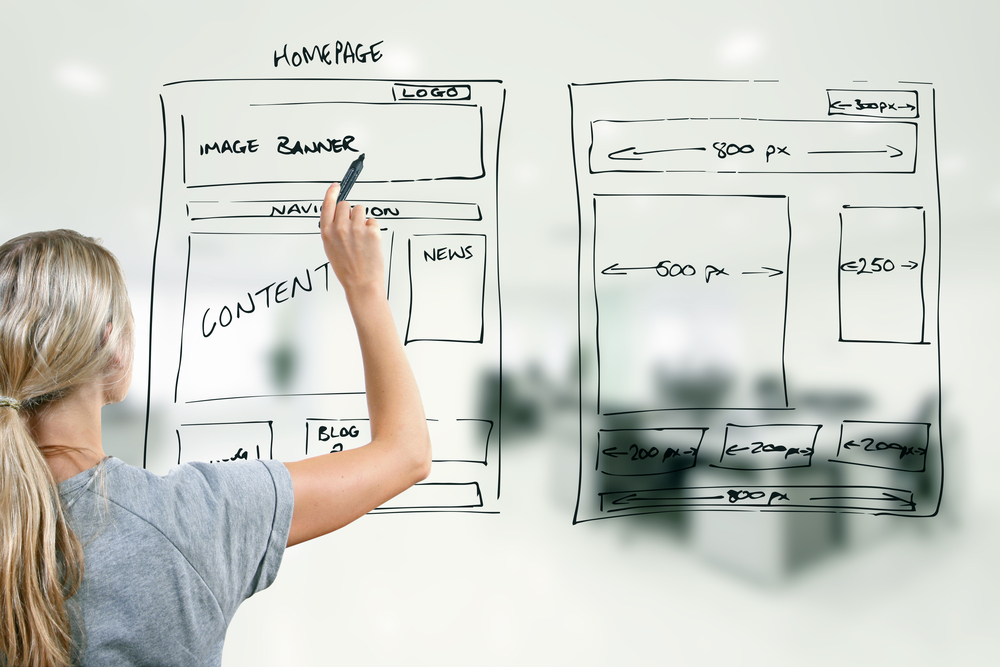WordPress vs – Wix has been held up as the best option for amateur website building. Its popularity lies in its ease of constructing a functioning website, however, it also makes it very easy to make a poor performing website.
Wix makes it possible for users—at any level of skill—to build their own website without any experience in coding or website development. I mean… this sounds like a positive, so why is this worded with negative undertones?
We all have a pretty good idea of how we want our website to look, but in execution, it doesn’t always pan out how we envisioned. With the average user spending no more than 15 seconds on a webpage, there is a greater need for your website to not only grab the user’s attention but also provide a page that answers all of their queries. For example, if you run an online business that sells dog food, then a user should be able to come to your website that tells them what your product is, how it’s made, and how they can buy it. And all of this must be achieved in the small window of 15 seconds.
So what’s next once your website is created? How do you turn your creation into a functioning business that can drive traffic towards it? It’s at this point where you’re left to fend for yourself. Wix tends to hide the complexities of building a website. I understand, this seems like another good thing, but again I must apply the negative undertones.
Complexities just sound long, and well, complex. I mean, who even spends time reading the small print? Well, you should in this instance—especially if you want to generate a successful online presence for your business. For a website to perform well and be found on search engines, close attention must be spent on these complexities that Wix safeguards its users from.
With the zero-to-limited experience some users have at website development, you then end up turning towards a professional/agency anyway. Essentially, these professionals help your website appear more prominent on search engines. However, for this to happen the best tools need to be at their disposal, which Wix is not. Enter, WordPress.
If you’re going to hand over the keys to the kingdom to a professional, Wix will be very limiting to them. A chef might be able to convert leftover ingredients into an edible meal, but you can only wonder what they could do with a fully stocked pantry. In this metaphor, the fully stocked pantry is WordPress. In comparison, Wix is that 3-minute instant Ramen noodle packet, made-for-one, that postpones your hunger. Whereas, WordPress is that 3-hour slow-cooked bolognese that sends your hunger packing.
Ok, enough with the food analogies, I’m sure you get the gist, but if you haven’t here are a few more reasons why you may just want to choose WordPress over Wix for website building and performance.
Freedom vs. Control
When building a website, freedom seems like a great thing to have at your disposal. This is what Wix prides itself on—giving users the freedom to build their website, in their own image. Though, how free is this freedom? We spoke about the ‘scary’ complexities that Wix tries to protect from its users, but this protection comes across as limiting. The user can play in this expansive field of greenery, but they are not to go past the gated fences.
With limited plugins available to boost your website’s functionality, Wix is actually a closed ecosystem that strips away control from its users. While it is built with some SEO functionality (URL slug, page title and meta description) it doesn’t compare to the adaptability and flexibility of a continually improving add-on like the Yoast SEO plugin, which is found on WordPress. Although WordPress does require that tiny bit of technical know-how, there is a high payoff to create a website that works exactly for you.
Design Flexibility
Wix’s easy-to-use functionality allows you to simply drag and drop a block of content here, another block over there, and another placed atop of all other content blocks. This is done all within either a chosen template or a blank canvas.
You are able to choose from many combinations of ‘Buy Now’ buttons—from fonts to the colour of the button or to choose from a premade selection of contact forms. They do the heavy lifting, so that you solely have to drag and drop to your desired location, and hey presto… you’ve now built yourself your own successful website. Or have you?
According to Hootsuite, 91% of people all internet users access the internet via smartphones, thus your website must be responsive for mobile use. Wix creates a separate mobile version for users, but you’ll have to manually rearrange elements (using the same drag and drop function) to make a mobile-friendly version.
With WordPress, it offers tons of responsive themes that adapt and respond to different dimensions for different devices, without having to manually rearrange elements. There is also an added reward for users that have some knowledge of CSS and HTML—which will allow them to modify the theme’s code, tailoring the appearance to their liking. This is something a professional can do for you if you choose to give them the keys to the kingdom.
Big Shop vs Little Shop
Wix’s dedicated eCommerce section offers users a nice option to sell their goods through a variety of payment options. However, there are a few limitations that make it better suited for small businesses rather than big businesses. For example, Wix websites tend to have slower loading speeds, which is really detrimental to large businesses that sell a lot of products online or are expecting to receive a high volume of traffic.
So if you are a large business you may want to consider WordPress. With WordPress, you are able to use third-party plugins to avoid these same problems. For example, the WooCommerce plugin is a great plugin that gives users a host of options in creating a very functional online store.
The Blogging Life
Wix’s simple, and clean blogging interface is a great match for users looking for a simple blogging experience. It allows you to segment your blog posts through categories and tags, as well as scheduling future posts.
You can also add images, galleries, videos, GIFs and dividers to bring your blog posts to life, though, that’s as far as the blogging experience goes on Wix. For those hardcore bloggers looking for more and looking to turn a simple blog into an online publication, WordPress can offer you more.
WordPress has always been heavily focused on enhancing the blogging experience, by serving users with a host of blogging options. With different themes, your blog can take on a completely different look, and with a host of available plugins, your blogging experience can take on a whole new dimension.
WordPress vs Wix — Conclusion
Whatever your need is for building a website, you will need to know that there are two important factors that go towards building a successful website. There is how it looks, and there is how it performs. Wix is a great and easy-to-use platform that can help you achieve that first factor. However, the second factor, the performance of your website is where it tends to lack.
To avoid this potential pitfall you’ll either need expertise in website building and/or online marketing—which is something that you yourself can do—or something you can look for in an agency. And what better foundation can help you cultivate these digital grounds of success than WordPress—a place of great options and a place without limits on what you can do.
We have a team of website building specialists that can not only help you create a stunning looking website, but also a highly functioning website. For more information, get in touch with us.